ok,
ini utk emi& cah
aku pon bkn nye pandai sgt
so, kalau x jadi
I'M SORRY
---------------------------------
1. pegi dashboard, then tekan design
kemudian anda akan muncul di page ini
"seperti gambar"

2.kat kotak BLOG POST
click edit,
akan muncul pula window mcm ni

3.sekarang, korang tekan la ape yg patot..
kalau yg macam aku punye 'like','dislike',':)'
pegi kat kotak no 8
then tekan edit
tulis la ape kau nak sebagai preview
jgn risau
die ade je instruction kat situ
rasenye la :P
ok untuk yg 4 kotak post lain tu pulak
korang pegi kat webpage linkwithin
"tekan teddy itu"
ok, i hope that will help
bye
assalamualaikum~
peace out
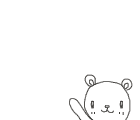

6 comments:
yes, i loike!
tq tq tq ;)
dah menjadi. hehehe
heee~
same2 :)
cute!
emm,,cane nk buat *you might also like* tu??
hehe
owh, utk tu
tekan je gamba supper teddy tu.
akan drive anda ke linkwithin
then ikot la syarat2 yg ditetapkan
selamat mencuba :)
thanx mira :D
its really helpful
Post a Comment